The Anatomy of a Great IT Roadmap: What to Include and Why
Jul 16, 2025 Alex Davis Strategy & Modernization 3 min read


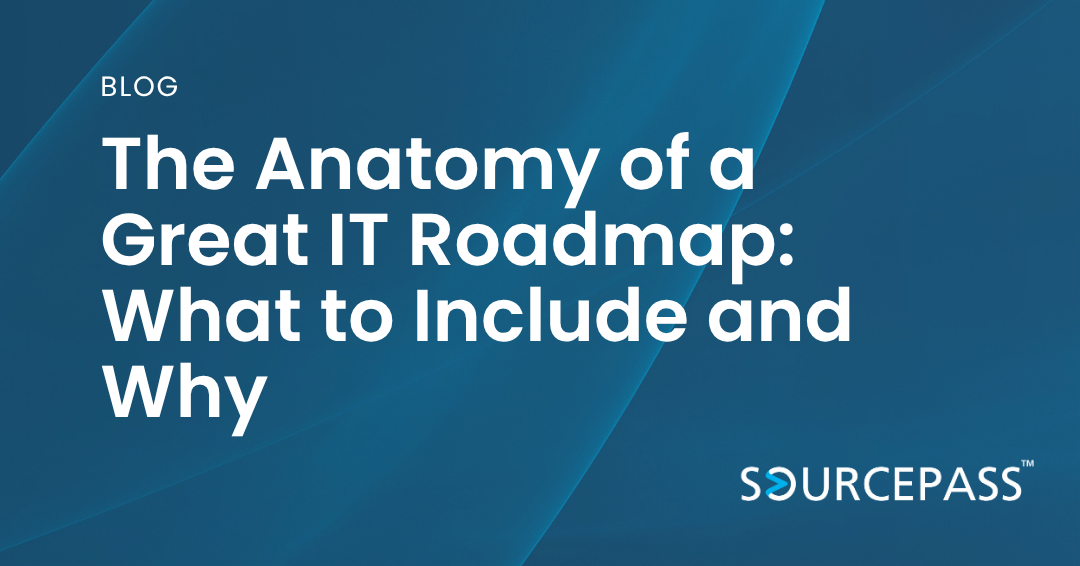
When it comes to growing your business, having a general sense of what you want your technology to "do" isn't enough. You need a clear, actionable plan — a roadmap that turns ideas into real outcomes.
But not all IT roadmaps are created equal. A truly effective roadmap does more than list future purchases; it connects every technology investment directly to business goals, tracks progress through milestones, and ensures your people are ready for the changes ahead.
> Align, Optimize, and Protect with an IT Roadmap
Building a Great IT Roadmap
So, what exactly should a great IT roadmap include? Let’s break down each essential component — and why it matters.
Before: Current State Assessment
What It Is:
A detailed inventory of your existing systems, hardware, software, security measures, and processes.
Why It Matters:
You can’t plan where you’re going if you don’t know where you’re starting. This assessment highlights strengths to build on, weaknesses to address, and hidden risks to manage.
Key Questions to Answer:
- What systems are currently in place?
- What’s working well — and what’s holding us back?
- Where are we vulnerable (outdated software, lack of backups, security risks)?
- What’s costing us too much time or money?
After: Future State Vision
What It Is:
A clear picture of the desired end state for your technology, aligned with your business goals.
Why It Matters:
Your roadmap isn’t just about upgrades — it’s about transformation. A strong vision defines success, so everyone is working toward the same future.
Key Questions to Answer:
- What capabilities do we need to achieve our business goals?
- What new tools, processes, or efficiencies are required?
- How should technology enable growth, innovation, and better customer experiences?
Milestones and Timelines
What It Is:
A phased rollout plan, broken into achievable steps with target dates.
Why It Matters:
Big changes are overwhelming. Clear milestones create momentum, keep teams focused, and make progress measurable.
Key Questions to Answer:
- What projects or upgrades happen first, second, third?
- What’s the timeline for each major initiative?
- How will we define success at each phase?
Pro Tip: Milestones should include both technical achievements (like a software implementation) and business outcomes (like reduced downtime or faster onboarding).
Training and Adoption Plans
What It Is:
A strategy to equip employees with the skills and confidence to use new technologies effectively.
Why It Matters:
Technology is only as powerful as the people using it. Without proper training, even the best systems can fail to deliver ROI.
Key Questions to Answer:
- What training will employees need for new tools or systems?
- How will we support users during the transition (e.g., workshops, helpdesks, FAQs)?
- How will we measure adoption and user satisfaction?
Budget Estimates
What It Is:
A realistic projection of costs, including hardware, software, licensing, training, support, and consulting fees.
Why It Matters:
IT investments need financial backing. Upfront cost transparency builds stakeholder trust and helps avoid surprises that could derail the roadmap.
Key Questions to Answer:
- What are the one-time and ongoing costs?
- Are there licensing, maintenance, or renewal fees to plan for?
- What’s the expected ROI or cost savings over time?
Risk Management and Contingencies
What It Is:
An analysis of potential risks with backup plans if things don't go as expected.
Why It Matters:
Projects rarely go perfectly. A great roadmap anticipates obstacles and plans for them, so the business can pivot quickly if needed.
Key Questions to Answer:
- What risks (technical, operational, financial) could impact success?
- What’s our backup plan for critical initiatives?
- How will we monitor for issues during rollout?
Ownership and Accountability
What It Is:
Clear assignment of roles and responsibilities for each project or phase.
Why It Matters:
Accountability drives execution. When everyone knows their role and what’s expected, projects move faster and with fewer miscommunications.
Key Questions to Answer:
- Who owns each project, task, or decision?
- Who needs to approve milestones or budget allocations?
- How will updates and issues be communicated?
Review and Update Process
What It Is:
A scheduled process for revisiting and revising the roadmap over time.
Why It Matters:
Business goals, technologies, and risks evolve. A flexible roadmap ensures that your IT strategy stays relevant and effective.
Key Questions to Answer:
- How often will we review our roadmap (quarterly, annually)?
- Who will be involved in updates?
- What triggers a major roadmap revision (e.g., mergers, regulatory changes)?
Putting It All Together with Sourcepass
Here’s what a complete, powerful IT roadmap will do:
- Define where you are and where you’re going
- Break the journey into clear, manageable steps
- Ensure your people are ready for change
- Keep budgets under control
- Minimize risks
- Drive measurable business results
In short, a great IT roadmap is more than a plan — it’s a strategy for growth, resilience, and innovation.
Whether you're just starting to formalize your IT plans or looking to refresh an outdated strategy, investing the time to build a comprehensive roadmap now will pay off with smoother operations, faster innovation, and a stronger competitive edge down the road.
Subscribe To
Sourcepass Insights
Sourcepass Insights
Stay in the loop and never miss out on the latest updates by subscribing to our newsletter today!


