Backing Up Medical Data: A Guide for Small Practices
Jul 21, 2025 Alex Davis Industry - Healthcare | Security & Compliance 2 min read


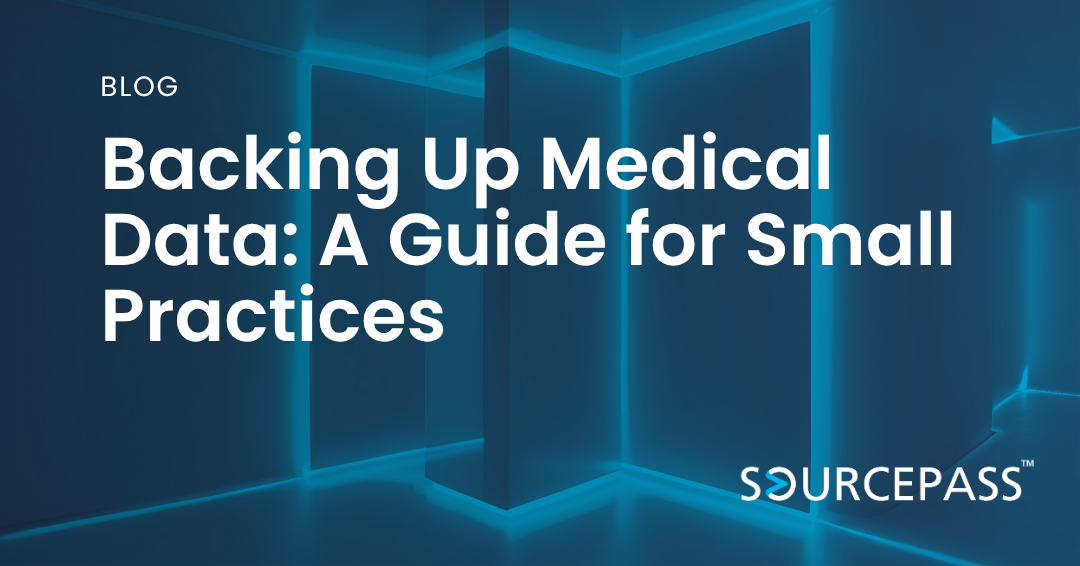
Your patient data is the heartbeat of your practice. From electronic health records (EHRs) to scheduling systems, insurance information, and diagnostic results, everything relies on reliable access to data. But what happens when that access is interrupted?
For small medical practices, a well-planned medical data backup and healthcare disaster recovery strategy isn’t a luxury—it’s essential. In this guide, we’ll explain what backup really means, what risks to watch for, and how to choose the right solutions for your practice.
Why Medical Data Backup Matters
Small practices are often at greater risk of data loss than large hospitals. Why?
- Fewer IT staff or resources
- Limited cybersecurity tools
- High reliance on third-party software or vendors
- Increased likelihood of human error or misconfiguration
Yet the consequences of a data breach or failure are just as serious, and sometimes even more damaging due to the difficulty of recovery.
Whether it’s a ransomware attack, hardware failure, accidental deletion, or a natural disaster, losing access to patient records could mean:
- Canceled appointments
- Lost revenue
- Compliance violations
- Damaged reputation
- Delayed care or poor outcomes
What Does “Backup” Really Mean in Healthcare?
Backing up your data means keeping a secure, retrievable copy in case the original is lost or corrupted. But not all backups are created equal. A solid medical data backup strategy includes:
- Automated daily backups
- Off-site or cloud storage (not just local devices)
- Encryption to protect PHI (Protected Health Information)
- Retention policies that align with HIPAA guidelines
- Regular testing and restoration drills
If your current backup system hasn’t been tested in the last 6 months, or if it relies on a manual process, you may not be fully protected.
HIPAA Requirements for Data Backup
HIPAA doesn’t just suggest backup and recovery—it requires it. According to the HIPAA Security Rule, every covered entity must:
- Establish a data backup plan
- Develop a disaster recovery plan
- Create an emergency mode operations plan
- Test and revise procedures periodically
Failing to comply can lead to costly fines, even if the data loss was accidental. Implementing a HIPAA-compliant healthcare disaster recovery solution helps you protect both your patients and your practice.
What to Look for in a Backup and Recovery Solution
For small practices with limited IT resources, the key is choosing a system that’s reliable, secure, and easy to manage. Here’s what to prioritize:
1. Cloud-Based Backups
Cloud storage ensures your data is safe even if your physical office is compromised. Look for platforms with high availability (99.99% uptime or better) and data centers compliant with HIPAA and SOC 2 standards.
2. End-to-End Encryption
Protect PHI both in transit and at rest with AES-256 encryption and secure access protocols.
3. Automated and Scheduled Backups
Remove the risk of forgetting to back up your data by automating the process on a daily or hourly basis.
4. Rapid Restoration Capabilities
When disaster strikes, time matters. Your system should allow for quick restoration of files, applications, or entire systems.
5. Integration with EHR/EMR Platforms
Ensure your backup solution works seamlessly with your electronic health record systems like eClinicalWorks, AthenaHealth, or Practice Fusion.
Don’t Forget: Backup Is Only Half the Story
Having a backup is important, but it’s not enough. A comprehensive healthcare disaster recovery plan includes:
- Communication plans during outages
- Recovery time objectives (RTO) and recovery point objectives (RPO)
- Role assignments for staff
- Testing and updates at least annually
Final Thoughts
If you run a small medical office, protecting your patient data is not just about compliance—it’s about trust, continuity, and quality of care. A strong medical data backup and disaster recovery plan is one of the smartest investments your practice can make.
The good news? With today’s cloud-based tools and managed IT services, even small clinics can afford enterprise-level protection.
Subscribe To
Sourcepass Insights
Sourcepass Insights
Stay in the loop and never miss out on the latest updates by subscribing to our newsletter today!


