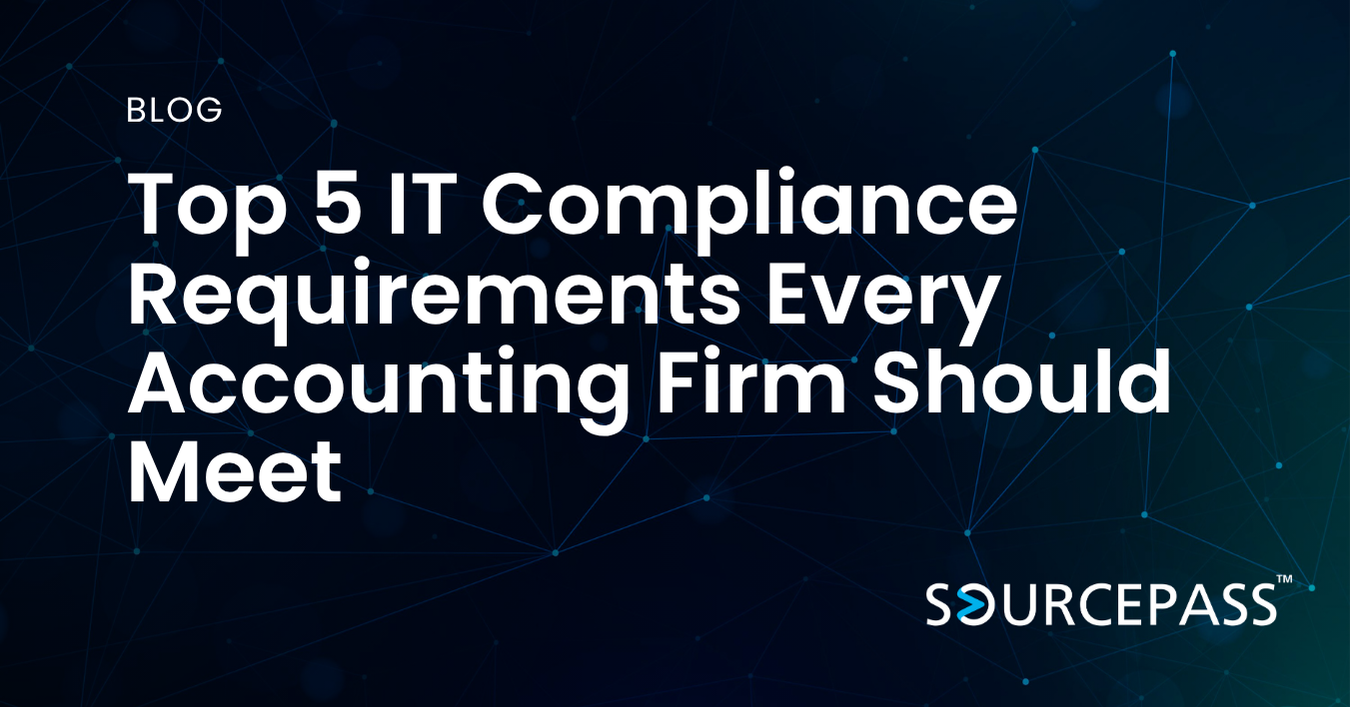How to Build a Resilient IT Backbone for Your Organization
Nov 14, 2025 Alex Davis Strategy & Modernization 2 min read



Resilience is now a core business requirement. From cyberattacks to natural disasters, continuity depends on an IT backbone that can withstand disruption. A strong strategy for backup, disaster recovery, and business continuity ensures systems remain operational and data stays protected. This guide outlines the key components of resilient IT infrastructure built for uptime, security, and long-term stability.
The Business Case for IT Resilience
Downtime leads to lost productivity, revenue impact, and reputational risk. For industries such as healthcare, finance, and legal services, continuous access to systems is also a compliance mandate. A resilient IT infrastructure is built on three foundational pillars: reliable backups, tested disaster recovery, and business continuity planning. Together, these enable rapid recovery and operational continuity.
Backup: Your First Line of Defense
Backup is essential but often misunderstood. Effective protection goes beyond basic storage and requires automation, encryption, and validation. Modern best practices include following the 3-2-1 backup rule, using incremental backups, and deploying immutable storage to safeguard against ransomware. Regular verification ensures backups are usable when needed. Cloud-based services add scalability and failover options, making them ideal for growing organizations.
Disaster Recovery: Fast and Secure Restoration
Disaster recovery focuses on restoring systems and infrastructure after disruption. A strong disaster recovery plan defines Recovery Time Objectives (RTO) and Recovery Point Objectives (RPO), assigns roles, and includes routine testing through simulations or failover drills. Cloud-based disaster recovery solutions provide rapid failover capabilities that reduce downtime and data loss.
Business Continuity: Beyond Technology
Business continuity planning extends beyond IT, ensuring teams, processes, and communication remain functional during crises. Effective plans identify critical operations, establish communication protocols, and define alternate work arrangements. IT supports continuity by ensuring access to key applications, remote work infrastructure, and secure communication channels.
Building and Maintaining Resilience
Resilience requires ongoing effort. As organizations evolve, systems and threats change. Annual risk assessments, plan updates, performance monitoring, and regular testing are essential to staying prepared. Partnering with a managed service provider (MSP) can fill knowledge gaps and add proactive monitoring and support that internal teams may lack.
Conclusion: Make Resilience a Strategic Priority
The impact of downtime extends beyond cost—it affects trust, operations, and long-term growth. Investing in modern backup, disaster recovery, and continuity planning builds an IT backbone capable of withstanding disruption. Resilience should be embedded in infrastructure planning, not added as an afterthought.
Frequently Asked Questions
What is the difference between disaster recovery and business continuity?
Disaster recovery focuses on restoring IT systems, while business continuity ensures overall operations continue across teams and processes.
How often should disaster recovery plans be tested?
Plans should be tested at least annually or after major system changes to confirm recovery objectives can be met.
What is the 3-2-1 backup rule?
Keep three copies of data, stored on two types of media, with one copy stored off-site or in the cloud.
Why is immutable storage important?
Immutable storage protects backups from being altered or encrypted by ransomware, ensuring clean recovery points.
When should an organization work with an MSP for resilience?
An MSP is valuable when internal teams lack expertise or resources to maintain continuous monitoring and testing.
Subscribe To
Sourcepass Insights
Sourcepass Insights
Stay in the loop and never miss out on the latest updates by subscribing to our newsletter today!