The SMB Guide to Firewalls: What They Do and Why They Matter
Oct 23, 2025 Alex Davis Cybersecurity | Network Monitoring | Firewalls 2 min read


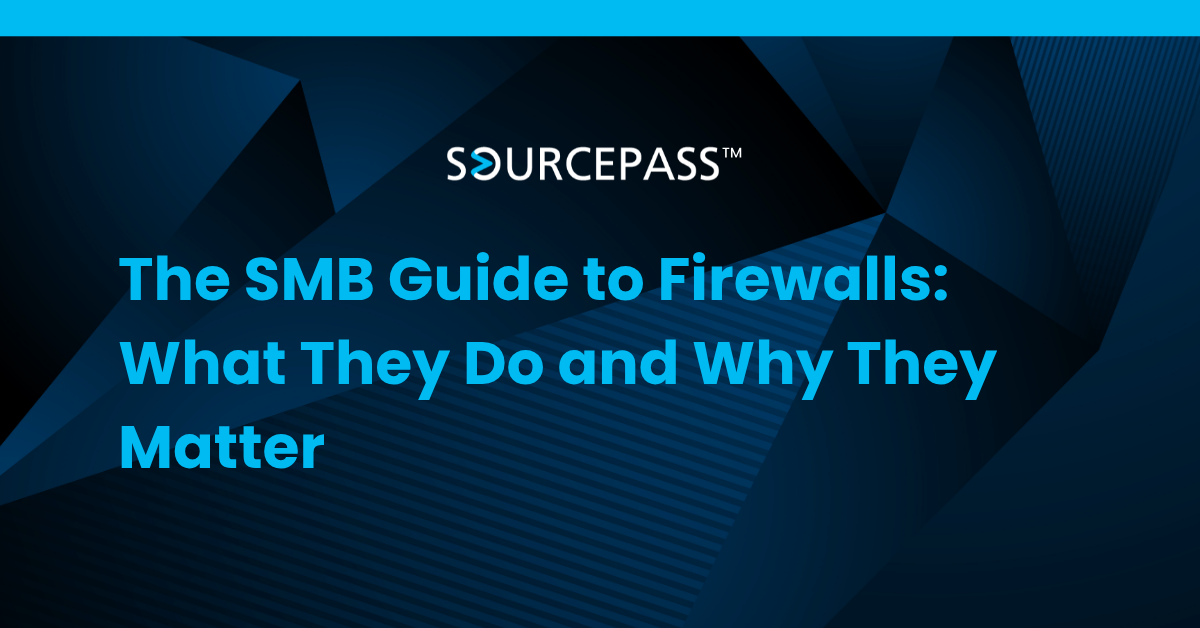
Firewalls are one of the most essential tools for securing business networks, yet many small and midsize business leaders are unsure how they work or what makes one firewall better than another. Understanding the role a firewall plays is key to preventing cyberattacks, protecting confidential data, and maintaining reliable operations.
What a Firewall Does for Your Business
A firewall acts as a gatekeeper between your internal network and the outside world. It monitors incoming and outgoing traffic and blocks unauthorized access. While basic routers provide limited protection, a modern firewall inspects traffic at a deeper level to detect suspicious behavior, malicious software, and intrusion attempts.
For SMBs, a firewall is not only about stopping hackers. It supports safe connectivity for remote workers, cloud applications, and branch offices.
Types of Firewalls SMBs Commonly Use
Hardware Firewalls
Installed at the network perimeter, these devices guard all connected systems. Cisco Meraki and SonicWall are trusted options for SMBs that need high performance with straightforward management.
Software Firewalls
Typically installed on individual devices, software firewalls add another layer of defense but cannot replace a network firewall.
Next-Generation Firewalls (NGFW)
Modern firewalls go beyond traffic filtering. They include intrusion prevention, application awareness, content filtering, and even VPN capabilities for secure remote access.
Why SMBs Cannot Rely on Basic Routers Alone
Many SMBs assume that a standard internet router offers enough protection. However, routers lack the advanced inspection capabilities required to stop modern attacks such as ransomware, phishing payloads, and lateral movement within a network. A managed firewall solution can detect and block threats before they impact users or systems.
Key Firewall Features SMB Leaders Should Look For
Intrusion Prevention System (IPS)
Detects and blocks known attack patterns before they reach endpoints.
Content and Application Filtering
Controls access to unsafe or unproductive websites and applications.
Secure Remote Access (VPN)
Enables employees to connect to the network safely when working offsite.
Cloud Management and Reporting
Solutions like Cisco Meraki offer cloud dashboards that help IT teams manage sites, monitor traffic, and apply policies without on-premise hardware management.
Cisco Meraki vs. SonicWall for SMBs
-
Cisco Meraki: Ideal for businesses seeking cloud-based management, simplified configuration, and centralized visibility across offices or locations.
-
SonicWall: Offers strong performance and granular control, often favored by businesses that need deep security customization.
Both options significantly outperform consumer-grade routers and provide the advanced capabilities required to protect business networks at scale.
Firewalls as Part of a Broader Security Strategy
A firewall alone is not enough. It must be integrated with endpoint protection, email security, and backup solutions. As the first line of defense at the network edge, it sets the foundation for a layered security approach.
Leadership should view firewalls not as a technical expense but as a strategic investment in uptime, data integrity, and compliance readiness.
FAQ: Firewalls for SMBs
What is a firewall in simple terms?
A firewall is a security device or software that blocks unauthorized access to your business network while allowing safe connections.
Do small businesses really need a firewall?
Yes. Small businesses are frequent cyber targets. A firewall prevents attackers from exploiting network vulnerabilities.
Is a router the same as a firewall?
No. Routers manage traffic flow but lack the deep security controls found in modern firewalls.
Which firewall is better for SMBs: Meraki or SonicWall?
Both are strong options. Meraki is known for ease of use and cloud management, while SonicWall offers advanced configuration and control.
Can a firewall protect remote workers?
Yes. Many firewalls support VPNs, allowing remote employees to safely access company systems.
Subscribe To
Sourcepass Insights
Sourcepass Insights
Stay in the loop and never miss out on the latest updates by subscribing to our newsletter today!
.png?width=500&height=100&name=White%20Logo%20-%20Transparent%20Tag%20(3).png)



