Top Cybersecurity Risks Facing Family Practices—and How to Avoid Them
Jul 23, 2025 Alex Davis Industry - Healthcare | Security & Compliance 2 min read


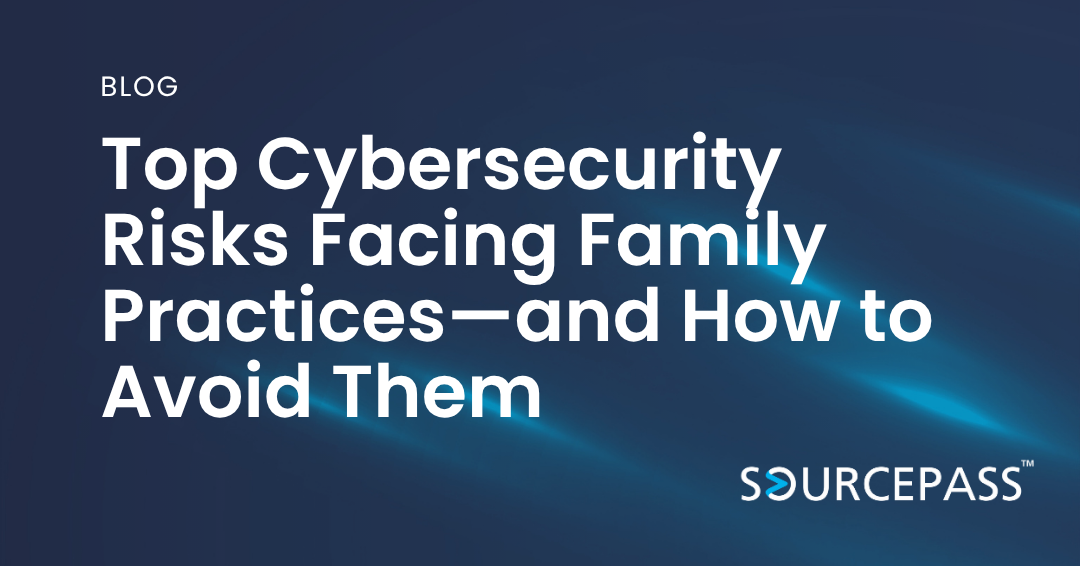
Cybersecurity isn’t just a concern for large hospitals and healthcare networks. In fact, small and mid-sized medical offices—including family practices—are increasingly targeted by cybercriminals. Why? Because attackers know many of these practices lack robust IT security, making them easier to exploit.
Medical office security is critical not only for HIPAA compliance, but also for maintaining patient trust and protecting your business from costly disruptions. In this article, we’ll explore the most common cybersecurity risks facing family practices—and the steps you can take to avoid them.
Why Cybercriminals Target Small Practices
Hackers are opportunists. They know that family practices often run lean, rely on outdated systems, and may not have a full-time IT or security team. That makes them vulnerable. According to the Department of Health and Human Services (HHS), the number of breaches affecting small providers has grown steadily over the past five years.
Data stored by even the smallest practice—including names, birthdates, Social Security numbers, and medical histories—is incredibly valuable on the black market. And with strict HIPAA regulations in place, even a minor breach can result in major penalties.
Top Cybersecurity Risks for Family Practices
1. Phishing Attacks and Social Engineering
Phishing emails disguised as appointment reminders, billing updates, or insurance requests can trick staff into clicking malicious links or giving up login credentials. These attacks are cheap to run and highly effective.
Prevention Tips:
- Train staff regularly to identify and report phishing attempts.
- Implement email filtering software to block known threats.
- Use multi-factor authentication (MFA) for all logins.
2. Unsecured Remote Access
Telehealth and remote administrative work are here to stay, but many practices still rely on basic or outdated remote desktop tools.
Prevention Tips:
- Use encrypted Virtual Private Networks (VPNs).
- Restrict access by IP address or user role.
- Ensure only authorized, secure devices can connect to your systems.
3. Outdated Software and Devices
Legacy systems, unsupported operating systems, and outdated medical equipment often have known vulnerabilities that attackers can exploit.
Prevention Tips:
- Maintain a regular patching and update schedule.
- Replace unsupported hardware or software.
- Use managed IT services to stay on top of updates.
4. Weak Password Practices
Passwords that are easy to guess—or worse, shared among team members—open the door to unauthorized access.
Prevention Tips:
- Enforce strong password policies and require MFA.
- Use password managers to store and rotate credentials.
- Limit user access to only the systems and data they need.
5. Poor Data Backup and Recovery Planning
A ransomware attack or hardware failure could wipe out your patient records if you don’t have a secure backup strategy in place.
Prevention Tips:
- Back up data daily, with both onsite and cloud-based backups.
- Test recovery processes regularly.
- Ensure backups are encrypted and stored off the main network.
6. HIPAA Compliance Gaps
Non-compliance doesn’t just invite cyber risk—it invites federal penalties. HIPAA violations can result from lost devices, unsecured files, or even unauthorized access by employees.
Prevention Tips:
- Conduct a HIPAA Security Risk Assessment annually.
- Document and implement a written IT and data protection policy.
- Provide HIPAA training for all team members.
How to Strengthen Medical Office Security on a Budget
Small practices don’t need massive budgets to improve security. Here are three ways to make significant progress:
- Partner with a healthcare-focused Managed Service Provider (MSP) that understands HIPAA for small practices.
- Standardize your tech stack—fewer systems mean fewer vulnerabilities.
- Automate security basics like patching, endpoint protection, and monitoring with affordable tools.
Final Thoughts
Cybersecurity is not a one-time investment—it’s a continuous process. But by understanding the most common threats and putting simple, affordable safeguards in place, your family practice can dramatically reduce its risk.
Remember, medical office security isn't just about compliance. It's about protecting your patients, your reputation, and the future of your practice.
Subscribe To
Sourcepass Insights
Sourcepass Insights
Stay in the loop and never miss out on the latest updates by subscribing to our newsletter today!


