Build or Buy? How to Decide If You Should Outsource IT or Keep It In-House
Jun 26, 2025 Alex Davis Strategy & Modernization | IT Services & Support 3 min read


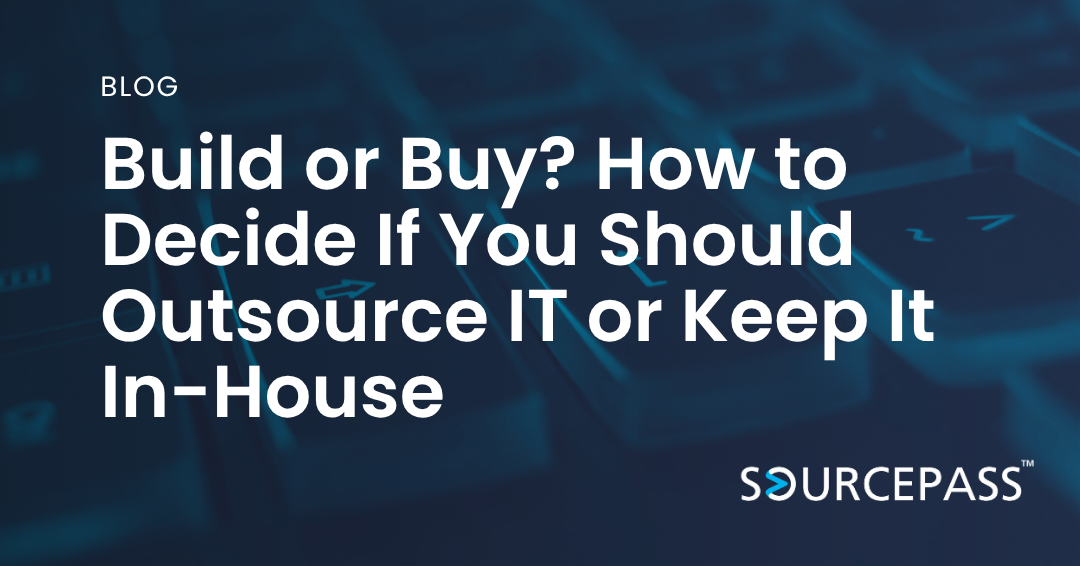
As your business grows, so does the complexity of your technology needs. At some point, every company faces the pivotal question: Should we build an internal IT team or outsource to a managed service provider (MSP)?
There’s no one-size-fits-all answer, but there is a smart way to decide. In this guide, we’ll help you evaluate both options with a practical framework and show you the scenarios where outsourcing IT makes the most sense—and when an internal team might be justified.
What Does “Build vs. Buy” Really Mean in IT?
- Build = Hiring in-house staff to manage your IT systems, support, security, and strategy.
- Buy = Partnering with an external provider to handle all or part of your IT needs (often through a Managed Service Provider or MSP).
Both approaches have pros and cons, depending on your company’s size, goals, industry, and growth stage.
Your Decision Framework: 5 Key Considerations
1. Budget and Cost Predictability
- Build: High up-front investment in salaries, benefits, tools, and training. You may also need to hire multiple specialists (network, cloud, security).
- Buy: Predictable monthly cost with access to a full team of experts. No surprise costs for turnover or emergency support.
Outsource if: You need cost control, flexibility, or can’t afford a full internal team.
Keep in-house if: You have a larger IT budget and long-term hiring capacity.
2. IT Complexity and Compliance Requirements
- Build: May work for companies with simple, static environments and minimal compliance demands.
- Buy: MSPs bring industry-specific compliance expertise (HIPAA, FINRA, SOX, NIST) and are structured for 24/7 monitoring, patching, and audits.
Outsource if: You operate in a regulated industry or manage sensitive client data.
Keep in-house if: You already have a compliance-savvy IT leader with the bandwidth to manage risk.
3. Scalability and Growth Plans
- Build: Scaling requires recruiting, onboarding, and training additional staff—often slower and more costly.
- Buy: MSPs scale on demand. Whether you're adding headcount, locations, or cloud services, they can ramp up fast.
Outsource if: You anticipate rapid growth or fluctuating IT needs.
Keep in-house if: Your growth is predictable and you have a long-term plan to build IT capacity.
4. Access to Expertise
- Build: One or two internal hires can rarely cover everything—cybersecurity, cloud strategy, network management, help desk, and more.
- Buy: Outsourced IT gives you access to a wide bench of specialists, often with certifications and experience across multiple industries.
Outsource if: You need broader expertise than you can afford to hire internally.
Keep in-house if: You can afford a multi-role team or already have specialized staff.
5. Business Agility and Innovation
- Build: Internal teams can be close to operations but may get bogged down with tickets and lack time for strategic projects.
- Buy: An MSP provides structured processes, automation, and tools that support innovation and agility.
Outsource if: You want to offload day-to-day IT so you can focus on strategic growth.
Keep in-house if: Your IT team is already embedded in product development or mission-critical R&D.
What About a Hybrid Model?
You don’t have to choose one or the other. Many growing businesses use a co-managed IT approach, where internal staff handles on-site support or user-specific needs, and an MSP handles security, compliance, monitoring, and high-level strategy.
This hybrid approach gives you the best of both worlds: local insight and enterprise-grade support.
Real-World Scenarios: When to Build or Buy
|
Scenario |
Recommendation |
|
You’re a 20-person consulting firm with no IT staff and rapid growth ahead |
Buy |
|
You’re a 300-employee manufacturing company with heavy legacy systems |
Co-Managed or Build |
|
You’re scaling a startup from 50 to 150 employees in 12 months |
Buy |
|
You’re a 100-person legal firm with internal compliance expertise |
Co-Managed or Build |
|
You need 24/7 support and security monitoring but only have one IT person |
Buy |
Final Thoughts: Build Smart, Buy Strategically
Your IT function is too important to get wrong. Whether you build or buy, the goal is the same—reliable systems, protected data, happy users, and a platform that supports your growth.
Outsourcing IT isn’t just a cost-saving measure. It’s often the fastest way to elevate your operations, gain strategic insight, and protect your business from risk.
Need help evaluating your IT strategy?
We offer no-obligation consultations to help you assess whether your current IT setup is aligned with your business goals. Let’s talk.
Subscribe To
Sourcepass Insights
Sourcepass Insights
Stay in the loop and never miss out on the latest updates by subscribing to our newsletter today!


