SentinelOne vs. Microsoft Defender: Choosing the Right EDR for Your Business
Oct 15, 2025 Alex Davis Microsoft Defender | Cybersecurity | Endpoint Management 2 min read


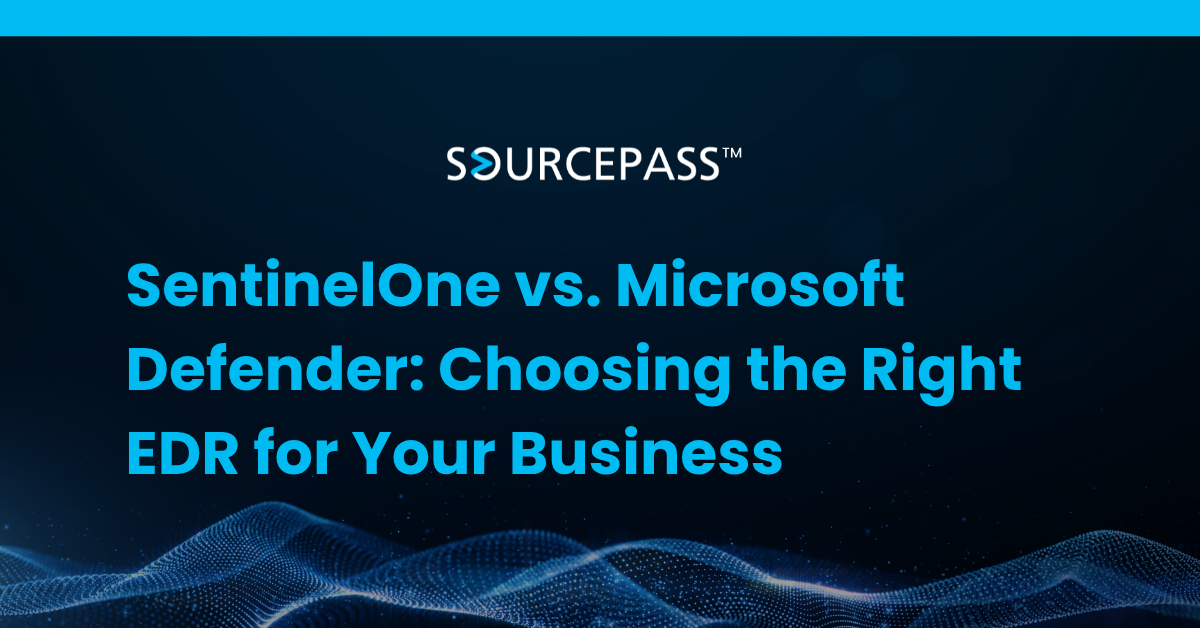
Endpoint Detection and Response (EDR) has become essential for small and midsize businesses facing evolving cyber threats. Two leading options—SentinelOne and Microsoft Defender for Business—offer strong protection, but they differ in features, automation, integration, and cost. Understanding how each fits into your environment can help you make the right investment.
Why EDR Choice Matters for SMBs
Traditional antivirus cannot keep up with modern ransomware, fileless attacks, and AI-driven threats. EDR solutions like SentinelOne and Microsoft Defender provide real-time detection, automated response, and continuous monitoring to protect every endpoint.
Overview of SentinelOne and Microsoft Defender
SentinelOne
An independent, AI-driven security platform focused on autonomous detection and automated rollback. Known for strong threat hunting and standalone deployment.
Microsoft Defender for Business
Integrated within Microsoft 365 Business Premium. Delivers EDR capabilities with seamless integration into Microsoft tools like Intune, Azure AD, and Office 365.
Key Comparison Areas
1. Deployment and Integration
-
SentinelOne: Works across varied environments. Ideal for businesses using mixed platforms or multiple vendors.
-
Microsoft Defender: Best for Microsoft-centric environments. Works natively with Entra ID, Intune, and Microsoft 365.
2. Threat Detection and Response
-
SentinelOne: AI-based autonomous response, including rollback to pre-infection state. Strong for zero-day and offline protection.
-
Microsoft Defender: Uses Microsoft’s threat intelligence network. Strong at correlating threats across email, identity, and endpoints.
3. Management and Ease of Use
-
SentinelOne: Dedicated console with deep threat insights and telemetry.
-
Microsoft Defender: Centralized within Microsoft 365 Security portal, providing a unified view for organizations already using Microsoft services.
4. Cost and Licensing
-
SentinelOne: Separate subscription with cost varying by features and service tier.
-
Microsoft Defender: Included in Microsoft 365 Business Premium, offering cost efficiency for SMBs already invested in Microsoft licensing.
Which EDR Is Best for Your SMB?
| Business Need | Recommended Solution |
|---|---|
| All-in-Microsoft environment | Microsoft Defender |
| Multi-vendor or hybrid environment | SentinelOne |
| Advanced autonomous rollback | SentinelOne |
| Cost efficiency with built-in tools | Microsoft Defender |
Both are strong solutions. The right choice depends on your ecosystem, security maturity, and internal IT resources.
Making the Decision
-
Choose Microsoft Defender if you want EDR deeply embedded in your Microsoft ecosystem with simplified management and cost efficiency.
-
Choose SentinelOne if you need a platform-agnostic solution with autonomous remediation and advanced threat hunting.
Pairing either EDR with strong backup, firewall protection, and email security will significantly elevate your cyber resilience.
FAQ: SentinelOne vs. Microsoft Defender for SMBs
Is Microsoft Defender strong enough for SMBs?
Yes. Defender for Business includes enterprise-grade EDR, making it effective for Microsoft-based environments.
Does SentinelOne require more IT management?
It offers autonomous features but may require more expertise to leverage advanced threat hunting and forensics.
Can SMBs use both solutions?
Typically no. Running two EDR tools on the same endpoint can cause conflicts. Choose one primary platform.
Which solution is more cost-effective?
For businesses already licensed under Microsoft 365, Defender is often more cost-effective. SentinelOne may involve additional subscription costs.
Do both offer ransomware rollback?
Yes, both offer rollback capabilities, though SentinelOne is known for its autonomous, automated rollback features.
Subscribe To
Sourcepass Insights
Sourcepass Insights
Stay in the loop and never miss out on the latest updates by subscribing to our newsletter today!


