Fixing the Collaboration Crisis: Tools Every Distributed Team Needs
Oct 31, 2025 Alex Davis Communication & Collaboration 2 min read


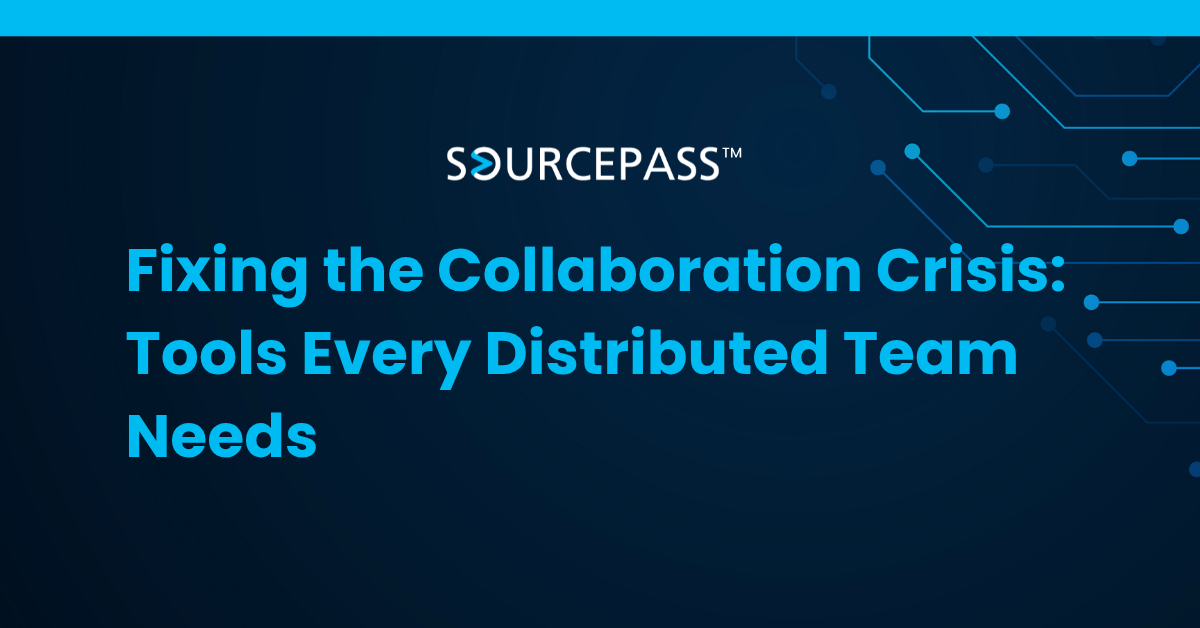
Distributed and hybrid teams are now a core part of modern business, spanning offices, homes, and time zones. While this flexibility offers undeniable benefits, it also creates collaboration challenges—missed messages, unclear responsibilities, and fragmented workflows. The solution lies in building a unified collaboration tech stack that keeps teams connected, aligned, and productive.
This guide explores the essential tools every distributed team needs to overcome communication gaps, stay organized, and work securely across any location.
Centralized Communication Platforms
Email is not enough for real-time teamwork. Distributed teams rely on instant communication platforms that support fast conversations, searchable history, and integrated workflows.
Recommended Tools:
-
Microsoft Teams or Slack: Channel-based messaging, file sharing, and app integrations
-
Zoom or Google Meet: Video conferencing for meetings and client calls
-
RingCentral or Dialpad: Unified voice, messaging, and business calling
Standardizing on one primary communication platform helps eliminate tool overload and confusion.
Project and Task Management Software
Without visibility into tasks and timelines, remote work quickly becomes chaotic. Project management platforms ensure accountability, transparency, and progress tracking.
Recommended Tools:
-
Asana or Trello: Task tracking and visual boards
-
ClickUp or Monday.com: Custom workflows and collaboration dashboards
-
Jira: Ideal for Agile development teams
Choose platforms that integrate with your communication tools to reduce context switching.
Cloud-Based File Sharing and Document Collaboration
Real-time file access is critical for distributed teams. Cloud platforms ensure that everyone is working from the latest version of a document, with secure collaboration capabilities.
Recommended Tools:
-
Microsoft 365 or Google Workspace: Real-time co-authoring and storage
-
Dropbox Business or Box: Secure storage with version control
Implement structured folders and permissions to maintain order and security.
Knowledge Management Systems
Remote teams often struggle with lost or siloed information. A centralized knowledge base allows employees to access SOPs, onboarding guides, FAQs, and best practices without constant support.
Recommended Tools:
-
Confluence or Notion: Internal wikis and documentation hubs
-
Guru or Slab: Organized knowledge with real-time search
These systems support self-service and accelerate onboarding.
Secure Remote Access and Device Management
Collaboration must be secure. Providing safe access to tools and systems from anywhere is essential to protect data and maintain compliance.
Recommended Tools:
-
VPN or Zero Trust solutions (Twingate, Zscaler): Secure access
-
MDM tools (Intune, Jamf): Device and endpoint management
-
Single Sign-On (SSO) platforms: Streamlined, secure logins
Security and productivity go hand-in-hand for distributed workforces.
Time Zone and Availability Management
When teams span regions or countries, time coordination is critical. Scheduling tools help plan meetings, respect working hours, and manage availability.
Recommended Tools:
-
Calendly or SavvyCal: Automated scheduling across time zones
-
World Time Buddy: Time zone comparison
-
Clockwise or Reclaim.ai: Calendar intelligence and focus time
Clear expectations around availability improve collaboration and trust.
Final Thoughts: Build the Right Stack, Not More Tools
Solving the collaboration crisis is not about adding tools—it is about choosing the right integrated platforms to address core challenges. With a thoughtful IT and communication strategy, distributed teams can operate with the same clarity and cohesion as in-office teams.
If your remote or hybrid team is struggling to stay aligned, it may be time for a toolset and governance refresh. We help organizations select, deploy, and manage collaboration platforms that support productivity, security, and culture.
FAQ
What is the biggest collaboration challenge for distributed teams?
The most common challenge is fragmentation—using too many disconnected tools, leading to miscommunication and workflow gaps.
How can hybrid teams reduce email overload?
Adopt real-time messaging platforms like Microsoft Teams or Slack, with clear channel structures and communication guidelines.
Do small teams need project management software?
Yes. Even small teams benefit from tools like Trello or Asana for visibility, accountability, and deadline tracking.
How do you keep remote collaboration secure?
Use VPN or Zero Trust access, enforce MFA, and manage devices through MDM tools to protect data and endpoints.
How often should collaboration tools be reviewed?
At least annually. Regular reviews help eliminate unused tools, reduce cost, and maintain a streamlined tech stack.
Subscribe To
Sourcepass Insights
Sourcepass Insights
Stay in the loop and never miss out on the latest updates by subscribing to our newsletter today!


