Leveraging OneDrive, Teams, and SharePoint for File Sharing and Coauthoring
Nov 12, 2025 Alex Davis Modern Workforce & Productivity | Microsoft Solutions | Microsoft SharePoint & Teams 2 min read


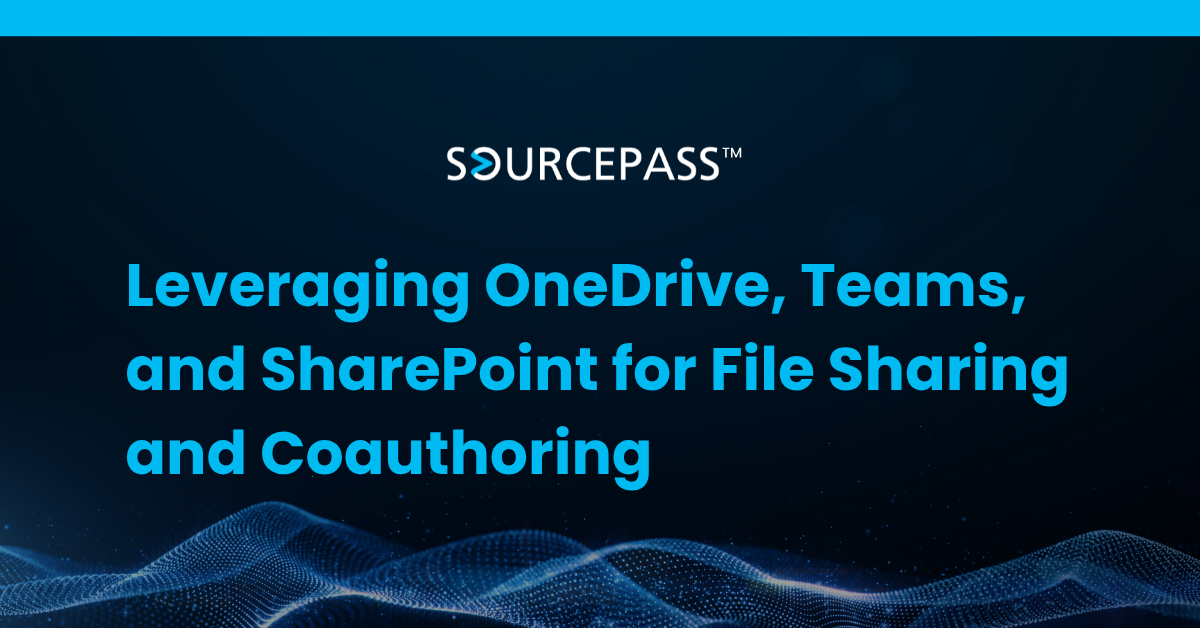
Collaboration depends on having the right tools to connect people, documents, and ideas—no matter where work happens. For small and midsize businesses (SMBs), Microsoft 365 makes it possible to share files securely, work together in real time, and keep teams aligned across locations. Three key apps—OneDrive, Teams, and SharePoint—work together to simplify collaboration and help teams coauthor documents without version confusion or lost files.
Connecting People and Files Across Microsoft 365
OneDrive: The Foundation of Cloud Storage
OneDrive gives every user secure cloud storage that syncs across devices. It eliminates the need for emailing attachments and ensures that the latest version of every file is available anytime. Employees can access and share documents from anywhere while maintaining version control and security.
Teams: The Hub for Collaboration
Microsoft Teams brings communication and collaboration together in one place. Employees can chat, meet, call, and work on shared files directly within Teams. Because it integrates with OneDrive and SharePoint, users can access and edit documents without switching between apps. For remote and hybrid teams, this seamless experience keeps projects moving forward without the friction of disconnected tools.
SharePoint: The Engine Behind Shared Content
SharePoint powers team sites that organize documents, workflows, and resources in one central location. It provides structure and governance for shared content, making it ideal for departmental or company-wide document management. With SharePoint, businesses can set permissions, automate approvals, and maintain compliance across their document libraries.
How These Tools Work Together
-
A marketing team stores campaign assets in SharePoint, collaborates on messaging drafts in Teams, and individual contributors manage personal working files in OneDrive.
-
A remote employee edits a presentation in OneDrive, shares it in Teams for feedback, and publishes the final version on a SharePoint team site for company access.
-
A project manager uses Teams to host meetings, SharePoint to manage project documentation, and OneDrive to share individual deliverables securely.
These use cases show how Microsoft 365 connects communication, storage, and document management to make teamwork easier.
Additional Tools That Enhance Connection and Collaboration
-
Outlook keeps emails, calendars, and files in one place for quick access.
-
Microsoft Bookings simplifies appointment scheduling for customers and partners.
-
Shifts manages employee scheduling and time tracking in Teams.
-
Microsoft Search helps users find information, files, and people across Microsoft 365.
-
Viva Connections and Viva Engage create community and engagement across the organization.
Together, these applications help SMBs create a workplace that is organized, connected, and built for collaboration.
FAQ: Using OneDrive, Teams, and SharePoint for Collaboration
What is the difference between OneDrive and SharePoint?
OneDrive is designed for personal file storage and sharing, while SharePoint manages shared content for teams and departments. Files shared in Teams channels are stored in SharePoint.
Can multiple users edit the same file at once?
Yes. Microsoft 365 supports real-time coauthoring in Word, Excel, PowerPoint, and other compatible apps. Everyone can see changes instantly as they happen.
Is it secure to share files externally?
Yes. OneDrive and SharePoint allow external sharing with security controls like password protection, link expiration, and access permissions.
How do Teams and SharePoint work together?
Every Teams channel automatically connects to a SharePoint document library. This integration ensures that files shared in Teams are stored and managed securely within SharePoint.
Do these tools work offline?
Yes. OneDrive syncs files locally, allowing users to work offline. Changes update automatically once the device reconnects to the internet.
Subscribe To
Sourcepass Insights
Sourcepass Insights
Stay in the loop and never miss out on the latest updates by subscribing to our newsletter today!


