Optimizing IT Infrastructure for Engineering Teams: Performance Meets Precision
Jun 03, 2025 Admin Industry - Engineering | Managed IT 2 min read


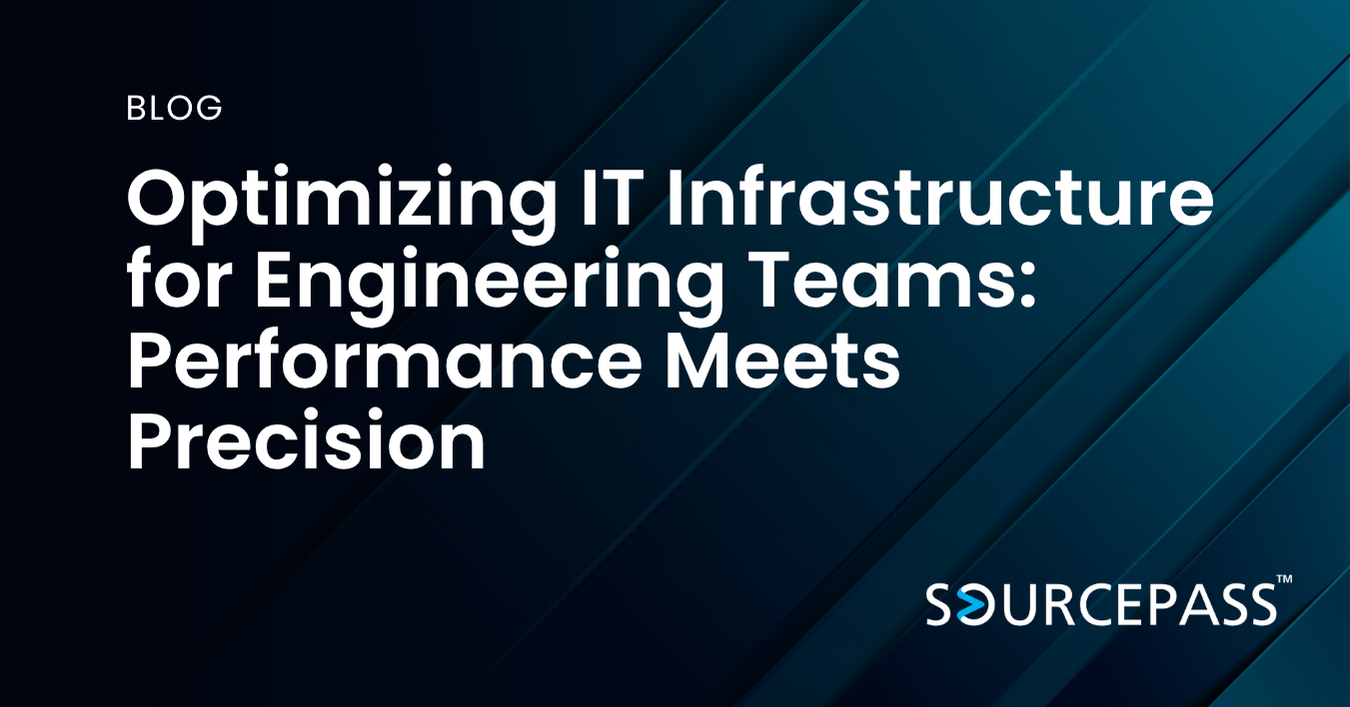
Engineering teams rely on technology to transform complex ideas into real-world solutions. Whether it’s product design, system simulation, or collaboration across disciplines, the right IT infrastructure is essential to maintain speed, accuracy, and competitive edge.
Optimizing your engineering IT infrastructure ensures that your team can work efficiently without system lag, data loss, or collaboration barriers.
In this article, we’ll explore how to build and maintain high-performance IT systems tailored to the demands of engineers, from maximizing CAD performance to enabling secure and scalable workflows.
Why Engineering Demands High-Performance IT
Unlike typical office environments, engineering teams frequently work with large files, complex simulations, and resource-intensive applications like AutoCAD, SolidWorks, and ANSYS. Poor IT performance can lead to:
- Long rendering times
- Crashes during simulations
- Data corruption or version control issues
- Missed deadlines due to system downtime
A well-architected IT infrastructure for engineers can drastically reduce these risks and increase team productivity.
1. Hardware That Matches Workload Demands
Powerful hardware is the backbone of engineering performance. Engineers need machines built to handle the rigors of modeling, simulation, and rendering.
Key Hardware Considerations:
- High-performance CPUs and GPUs to support rendering and multi-threaded tasks
- Ample RAM (32GB minimum) for running multiple applications and large files
- SSD Storage for faster file access and load times
- Dual or Ultra-Wide Monitors for multitasking and detailed work
Investing in the right workstations ensures that engineers can work without the bottlenecks that slow down critical design processes.
2. Network Speed and Connectivity
Fast, reliable network access is vital for collaboration, especially when teams are remote or working across locations.
Optimize Network Performance By:
- Upgrading to Gigabit or 10-Gigabit switches and routers
- Ensuring wired connections for workstations handling large files
- Using Quality of Service (QoS) configurations to prioritize engineering traffic
- Implementing VPN and remote access solutions for secure off-site work
A robust internal network minimizes downtime and ensures seamless data transfer between devices and teams.
3. Enhancing CAD and Simulation Performance
CAD software performance is a key concern for engineering teams. Software like AutoCAD, SolidWorks, and CATIA requires optimized hardware, software, and configuration.
To Maximize CAD Performance:
- Ensure graphics drivers are up to date and certified by your software vendor
- Use solid-state drives (SSD) to speed up file loading and autosave
- Opt for workstations certified for CAD software (e.g., ISV-certified systems)
- Configure virtual memory correctly for large assemblies and simulations
These steps will reduce rendering times, eliminate crashes, and improve user experience.
4. Secure and Scalable File Storage Solutions
Engineers generate and share large volumes of sensitive data. Centralized and secure storage is critical for collaboration and compliance.
Recommended Storage Options:
- Network Attached Storage (NAS) or SAN solutions with RAID configurations
- Cloud-based storage platforms (e.g., SharePoint, OneDrive for Business, AWS S3)
- Automated backup solutions to prevent data loss
- Version control tools like PDM or PLM systems for tracking changes
Scalable storage ensures that engineering files are secure, backed up, and accessible when needed.
5. Collaboration Tools for Distributed Engineering Teams
With many engineering teams working across multiple locations, reliable and secure collaboration tools are necessary.
Essential Collaboration Tools:
- Microsoft Teams or Slack for real-time communication
- Autodesk BIM 360 or Dassault Systèmes 3DEXPERIENCE for design collaboration
- Miro or Lucidchart for brainstorming and process mapping
- Cloud-based project management (e.g., Jira, Asana, Trello)
These platforms help keep projects on track, even when team members are working from different cities or countries.
6. IT Support and Maintenance Best Practices
Even the best infrastructure requires ongoing support and fine-tuning. Proactive IT management minimizes disruptions and ensures your systems stay optimized.
IT for Engineers Should Include:
- Regular system updates and patch management
- 24/7 monitoring and alerting for performance and security issues
- Preventive maintenance on hardware and software
- User support and training to reduce downtime
An experienced IT team that understands engineering workflows can make all the difference.
Need Help Optimizing Your IT for Engineers? Speak to a Sourcepass Expert Today.
Optimizing engineering IT infrastructure is not just about speed—it’s about enabling precision, efficiency, and innovation. From boosting CAD performance to securing intellectual property and improving team collaboration, a strategic investment in IT directly supports engineering success.
We specialize in building and managing high-performance IT environments tailored to engineering and design teams. Contact us today to schedule a free consultation and see how we can support your growth with the right technology.
Subscribe To
Sourcepass Insights
Sourcepass Insights
Stay in the loop and never miss out on the latest updates by subscribing to our newsletter today!



