Preventing SharePoint Sprawl for Cleaner, Collaborative Sites
Oct 31, 2025 Alex Davis Microsoft SharePoint & Teams 2 min read


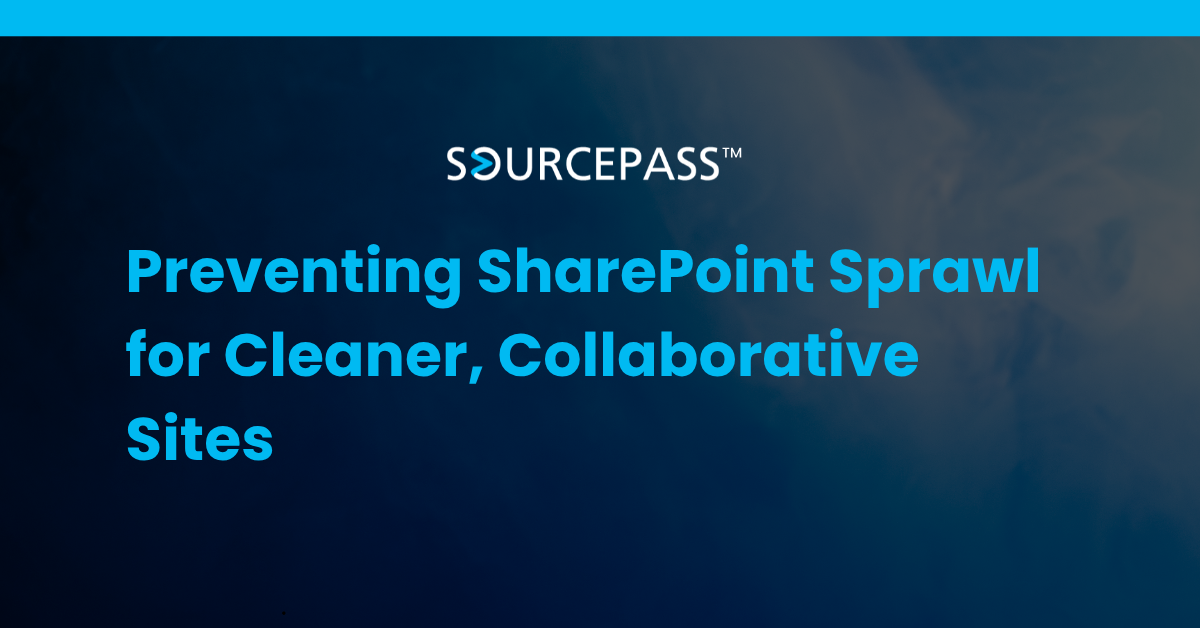
SharePoint sprawl occurs when sites, libraries, and content grow without structure or oversight. While SharePoint is built for collaboration, uncontrolled expansion can lead to clutter, confusion, and declining user engagement. Preventing sprawl is essential to maintaining a secure, efficient, and collaborative digital workplace.
What Is SharePoint Sprawl and Why It Matters
Sprawl happens when teams create excessive or redundant sites and content without clear governance. Users struggle to locate information, permissions become hard to manage, and productivity declines. Over time, disorganized SharePoint environments push teams toward shadow IT solutions, increasing risk and reducing platform adoption.
The Impact of SharePoint Sprawl on Productivity
Unmanaged sprawl leads to operational inefficiencies, including:
-
Disorganized files and inconsistent naming
-
Hard-to-manage permissions and security exposure
-
Frustration due to cluttered, confusing navigation
-
Increased IT support tickets and maintenance burden
-
Duplicate or outdated content affecting accuracy
A structured approach ensures SharePoint remains a trusted, scalable collaboration platform.
Strategies to Prevent SharePoint Sprawl
Establish Clear Governance Policies
Governance is the foundation of sprawl prevention. Define:
-
Site creation and approval processes
-
Naming conventions for sites and content
-
Roles and responsibilities for site owners
-
Content archiving and deletion protocols
-
Permission and access management standards
These guidelines create consistency while minimizing unnecessary growth.
Adopt a Hub-and-Spoke Architecture
Use a hub-and-spoke model to organize SharePoint:
-
Hub sites serve as centralized portals for departments or business units
-
Spoke sites support team-specific work while remaining connected
This structure improves navigation, search, and cross-team visibility while allowing decentralized ownership.
Limit Site Creation Permissions
Restrict who can create new SharePoint or Teams-connected sites. Designating department owners or IT administrators helps prevent duplicate or abandoned sites.
Use Metadata and Tagging
Improve content organization with metadata rather than deep folder structures. Tag documents for easier filtering and search, reducing the need for multiple libraries.
Regularly Audit and Clean Up Content
Conduct periodic reviews of sites and libraries. Archive outdated files, remove duplicates, and adjust permissions. Routine maintenance preserves clarity and usability.
Educate and Empower Users
Train employees on governance, document management, and best practices. When users understand the impact of their actions, they contribute to a cleaner, more sustainable SharePoint environment.
Balancing Governance With Team Ownership
Governance should not restrict collaboration. Provide teams with templates, delegated ownership, and training to manage their own sites responsibly. This balance ensures flexibility without compromising control.
Business Benefits of Preventing SharePoint Sprawl
A well-managed SharePoint environment delivers:
-
Faster information access and decision-making
-
Improved compliance and data security
-
Higher platform adoption and engagement
-
Lower IT support demands
-
Scalability to support business growth
Organizations with distributed teams benefit from consistent structure while maintaining local autonomy.
Final Thoughts
Avoiding SharePoint sprawl requires planning, governance, and ongoing engagement. With the right strategy, SharePoint becomes a clean, collaborative hub that drives productivity rather than confusion.
FAQ: SharePoint Sprawl and Governance
What causes SharePoint sprawl?
Sprawl occurs when teams create unmanaged sites, duplicate content, or inconsistent structures without governance.
How do I control site creation in SharePoint?
Limit site creation permissions to approved roles and implement request or approval processes.
What is the best site structure for SharePoint?
A hub-and-spoke architecture supports central oversight with decentralized team collaboration.
How often should I audit SharePoint content?
Conduct audits quarterly or biannually to clean up outdated files, permissions, and unused sites.
Can governance coexist with team autonomy?
Yes. Clear guidelines and templates allow teams to customize responsibly within an organized framework.
Subscribe To
Sourcepass Insights
Sourcepass Insights
Stay in the loop and never miss out on the latest updates by subscribing to our newsletter today!


