Should Your Business Pay for Windows 10 ESUs or Upgrade to Windows 11 Now?
Oct 01, 2025 Alex Davis Windows 11 | Microsoft Solutions 2 min read


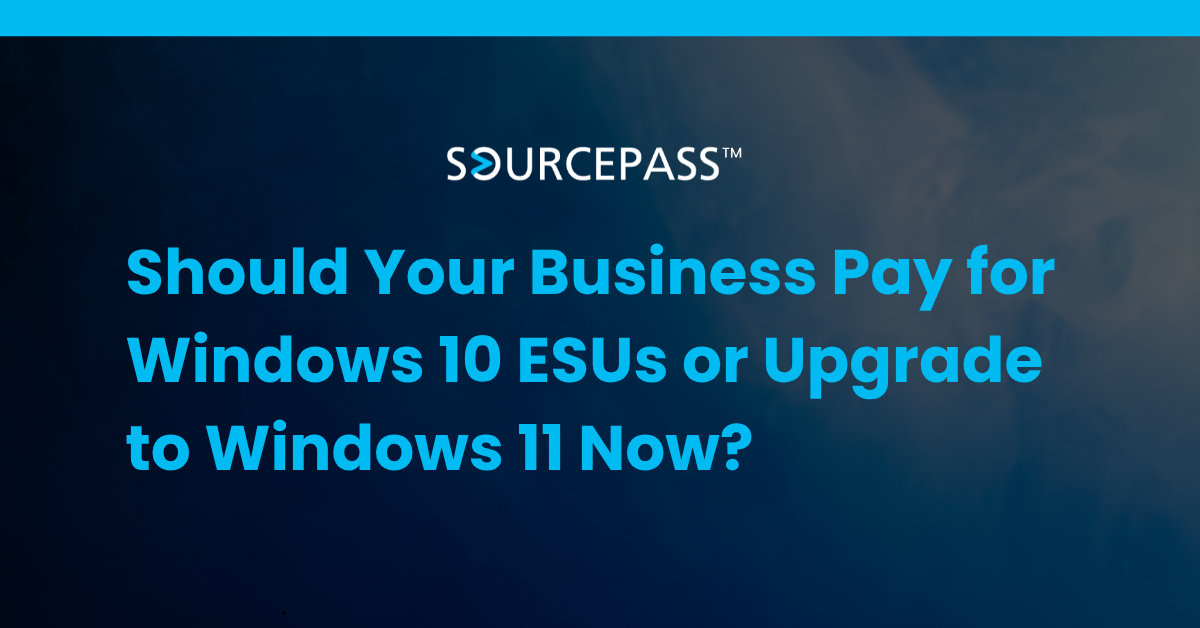
Microsoft will officially end support for Windows 10 on October 14, 2025. After that date, devices running Windows 10 will no longer receive free security updates, leaving organizations vulnerable to cyber risks. To help businesses that cannot immediately upgrade, Microsoft offers Extended Security Updates (ESUs).
But should your business invest in ESUs or prioritize a move to Windows 11? This article explores the pros, cons, costs, and strategic considerations so executives can make an informed decision.
What Are Windows 10 Extended Security Updates (ESUs)?
Windows 10 ESUs are a paid program from Microsoft that provides critical and important security updates after the official end of support. ESUs:
-
Deliver security patches only
-
Do not include new features, performance improvements, or non-security fixes
-
Are available for Windows 10 Pro, Enterprise, and Education editions
-
Require devices to be on version 22H2
They are designed as a temporary safety net for organizations that need more time to migrate.
Who Should Consider ESUs?
ESUs may be useful for businesses that:
-
Depend on legacy applications or hardware that are not yet compatible with Windows 11
-
Need additional time to test, plan, and execute a large-scale upgrade
-
Have compliance or security requirements that make unpatched systems unacceptable
Cost of Windows 10 ESUs
The ESU program is not free. Pricing is structured per device and doubles each year:
-
Year 1: $61 per device
-
Year 2: $122 per device
-
Year 3: $244 per device
Since the program only lasts three years, organizations should budget carefully and view ESUs as a temporary measure, not a replacement for modernization.
Pros and Cons of Paying for ESUs
Pros
-
Extends security support until October 2028
-
Provides flexibility for phased migrations
-
Allows more time to handle legacy dependencies
Cons
-
Rising per-device costs each year
-
No new features or performance improvements
-
Adds complexity to IT management
-
Still requires a full Windows 11 migration later
Why Windows 11 Is the Better Long-Term Strategy
While ESUs can provide breathing room, they are not a long-term solution. Windows 11 offers:
-
Ongoing security, compliance, and performance updates
-
Improved productivity features and modern user experience
-
Compatibility with modern hardware and cloud services
-
Lower total cost of ownership compared to three years of ESU fees
For most organizations, investing in an upgrade project today is more cost-effective and strategically sound than paying escalating ESU fees.
How to Decide: ESUs vs. Windows 11 Upgrade
Executives should evaluate the decision based on three factors:
-
Timing: Can your business realistically migrate before October 2025?
-
Cost: Are ESU fees more expensive than accelerating a Windows 11 project?
-
Risk Tolerance: How much security and compliance risk are you willing to accept while staying on Windows 10?
Recommended Path Forward
For most organizations, the best approach is:
-
Prioritize a Windows 11 upgrade project now to avoid rising ESU costs and complexity.
-
Use Windows 10 ESUs only as a short-term bridge if critical systems require extra time to migrate.
At Sourcepass, we help businesses design a clear roadmap that balances cost, risk, and timing. Our teams can execute a Windows 11 migration with minimal disruption or deploy ESUs quickly if your business needs temporary coverage.
Frequently Asked Questions
1. Will Windows 10 ESUs keep my systems secure?
Yes, but only through critical and important security patches. No new features or performance updates will be provided.
2. Can I buy ESUs for Windows 10 Home?
No. ESUs are available only for Windows 10 Pro, Enterprise, and Education editions.
3. How long can I stay on ESUs?
ESUs are available for up to three years, ending in October 2028.
4. Is upgrading to Windows 11 required?
Yes. ESUs are a temporary solution. All businesses will eventually need to move to Windows 11 or another supported operating system.
Bottom Line
Windows 10 ESUs are a short-term bridge, not a long-term plan. They can keep systems secure temporarily, but escalating costs and limited functionality make them a last resort. Executives should act now to plan and budget for a Windows 11 migration.
If your business needs help evaluating options, Sourcepass provides both immediate ESU implementation and comprehensive Windows 11 upgrade services. Our goal is to ensure your organization stays secure, compliant, and ready for the future.
Subscribe To
Sourcepass Insights
Sourcepass Insights
Stay in the loop and never miss out on the latest updates by subscribing to our newsletter today!


